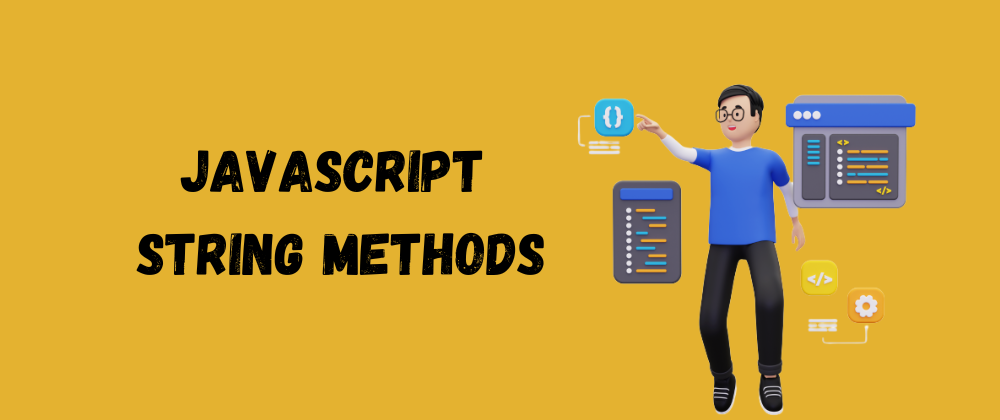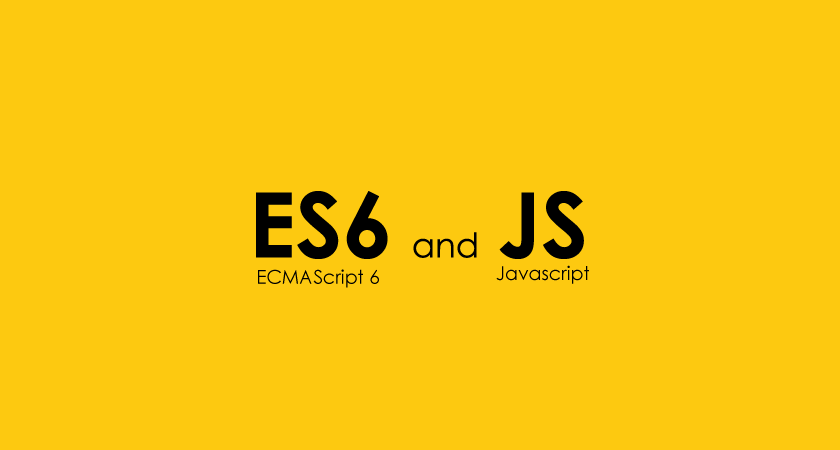Lets See javascript string methods with examples, explained in marathi and easy language
1) charAt(): string मधून specified index (position) मधील character return करण्यासाठी आपण charAt() method वापरतो.
Example:
<script>
let text = "Last Minute Learning";
let letter = text.charAt(1);
console.log(letter);
</script>
Output:
// a 2) concat(): ज्यावेळेस आपल्याला एक किंवा अधिक string एकमेकांना join करायच्या असतात त्यावेळेस आपण concat() हि method वापरू शकतो. concat() method नवीन string return करते.
Example:
<script>
let text1 = "Learn JavaScript in";
let text2 = "Marathi!";
let result = text1.concat(" ", text2);
console.log(result);
</script>
output:
Learn JavaScript in Marathi!3) endsWith(): जर string हि specified string ने end होत असेल तर endsWith() method हि true return करते नाहीतर false return करते.
example:
<script>
let text = "Hello Peter";
let result = text.endsWith("Peter");
console.log(result);
</script>
Output:
true4) includes(): ज्यावेळेस एखाद्या string मध्ये आपल्याला specified string शोधायची असेल त्यावेळेस आपण includes() हि method वापरू शकतो. जर specified string तुम्हाला दुसऱ्या string मध्ये मिळत असेल तर हि method true return करते.
Example:
<script>
let text = "Hello Peter Learn JavaScript from last minute learnings";
let result = text.includes("last minute");
console.log(result);
</script>
output: true5) indexOf(): indexOf() हि method आपण जी value string मध्ये शोधण्याचा प्रयत्न करतो त्या value च्या first occurrence ची position return करते. जर ती value string मध्ये नसेल तर indexOf() method -१ return करते.
Example:
<script>
let text = "Hello John, welcome to the lastminutelearnings.";
let result = text.indexOf("e");
console.log(result);
</script>
output: 16) length(): length() method हि string ची length return करते
Example:
<script>
let text = "Hello JavaScript";
let length = text.length;
console.log(length);
</script>
output: 167) match(): regular expression चा वापर करून आपण string मध्ये specified string match करते कि नाही हे बघू शकतो. match() method हि match झालेल्या strings चा array return करते. जर match सापडले नाही तर null return करते.
<script>
let text = "The rain in SPAIN stays mainly in the plain";
let result = text.match(/ain/g);
console.log(result);
</script>
output:
ain,ain,ain
8) prototype: आपल्याला string मध्ये नवीन properties किंवा methods add करण्यासाठी prototype वापरता येते. JavaScript objects सोबत prototype हि property available आहे.
example:
<script>
function employee(name, jobtitle, born) {
this.name = name;
this.jobtitle = jobtitle;
this.born = born;
}
employee.prototype.salary = 10000;
const empUpdate = new employee("Gautham", "Manager", 1990);
console.log(empUpdate.salary);
alert(empUpdate.salary);
</script>
output:
100009) replace(): replace() method string मध्ये value किंवा regular expression ला search करते . हि method नवीन string ला replaced value सह return करते. replace() method original string ला change करत नाही.
Example:
<script>
let text = "Visit Microsoft";
let result = text.replace("Microsoft", "www.lastminutelearnings.com");
console.log(result);
</script>
output:
Visit www.lastminutelearnings.com10) replaceAll(): replaceAll method string मध्ये value किंवा regular expression ला शोधते. ज्यावेळेस हि method value ला replace करते त्यावेळेस नवीन string ला return करते. तसेच replaceAll method original string ला change करत नाही.
Example:
<script>
let text = "I love Php. Php is very easy to learn. php is very popular."
text = text.replaceAll("Php","JavaScript");
text = text.replaceAll("php","javaScript");
console.log(text);
</script>
output:
I love JavaScript. JavaScript is very easy to learn. javaScript is very popular.
javascript string methods with examples
11) slice(): string मधुन तिचा काही भाग extract करण्यासाठी आपण slice() method वापरतो. extracted भाग हा नवीन string return करतो. slice() method हि original string ला change करत नाही.
ह्या method मध्ये start आणि end parameter हे string चा कोणता भाग extract करायचा आहे हे specify करते.
जसे कि 0 हे first position आणि 1 हे second position दर्शवते तसेच जर negative number जर वापरले तर string च्या end पासून selection सुरु होते.
Example:
<script>
let text = "Hello world!";
let result = text.slice(0, 5);
console.log(result);
</script>
output:
Hello12) split(): split() method हि string ला array of substrings मध्ये split करण्यासाठी वापरली जाते.
split() method नवीन array return करते. तसेच original string ला change करत नाही.
जर आपण (” “) ला separator म्हणून use केले तर स्ट्रिंग हि words मध्ये split होते.
Example:
<script>
let text = "How are you doing today?";
const myArray = text.split(" ");
console.log(myArray);
</script>
output:
How,are,you,doing,today?13) startsWith(): जर string हि specified string ने start होत असेल तर startsWith() method हि true return करते आणि नसेल तर false return करते. startsWith() method हि case sensitive आहे.
Example:
<script>
let text = "Hello world, welcome to the last minute learnings.";
let result = text.startsWith("Hello");
console.log(result);
</script>
output:
true14) substring(): method हि string मधून दिलेल्या २ positions मधून characters extract करून substring return करते. substring() method original string ला change करत नाही.
जर start हि end पेक्षा मोठी असेल तर parameters किंवा arguments swap होतात, for example: (4, 1) = (1, 4)
आणि start किंवा end value जर 0 पेक्षा लहान असेल तर त्याला 0 असे treat केले जाते.
Example
<script>
let text = "Hello Last Minute Learnings";
let result = text.substring(1, 4);
console.log(result);
</script>
output: ell15) toString(): हि method string object ला string मध्ये convert करण्यासाठी वापरली जाते. तसेच हि method original string ला change करत नाही.
Example:
<script>
let text = "Last Minute Learnings!";
let result = text.toString();
console.log(result);
</script>
Output:
Last Minute Learnings!16) trim(): method string च्या दोन्ही side ने म्हणजे start आणि end ला असणारा whitespace remove करण्यासाठी आपण trim() method वापरतो.
Example:
<script>
let text = " Hello World! ";
let result = text.trim();
console.log(text);
console.log(result);
</script>
output:
Hello World!
Hello World!